Answer.Im: Be always online in your Instant Messengers!

Have you ever thought of staying online on Instant Messengers eventhough you are at class or out of pc ? surly your answer comes to yes .So www.answer.im had done the job for you to stay online almost 24 hours a day, but cannot do so because of time constraint, then Answer.Im is in your rescue. It will set your status as ‘online’ for 24 hours a day (of course if you want) and will reply to all your instant messages with a customized answer that you will set by logging into answer.im with your Gtalk/ Yahoo/ MSN/ ICQ messenger login details.
Follow these steps to set your automated reply that your friends get when they ping you.
Setting automated replies:
- Log into Answer.im with your instant messenger login details
- Choose your status as busy or available and set your reply message on the form below it.
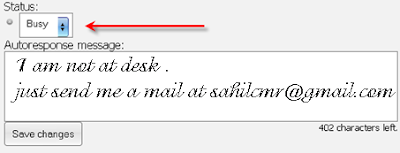
- After setting your reply message, just save the changes and exit the application.
- If ever you need to cancel the automated reply service, then login to answer.im and set your status as offline.
It will set back your status as offline.
- ThaX to be with us , keep updated always

Post a Comment